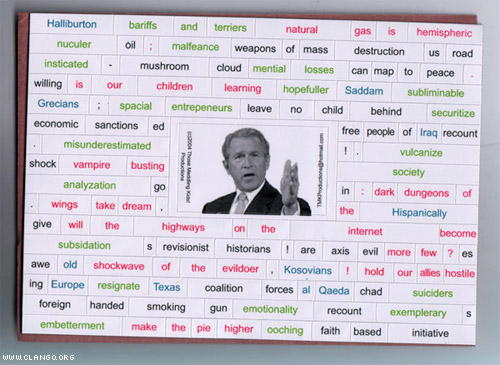yum of the day
Every so often I’ll post something you can yum install that is neat or hip or something. Debian people are probably laughing at me now, but the point is not that yum is easy like apt-get, but that there’s a lot of cool software out there that goes unnoticed. Being able to try it out with a simple yum install just makes it easier to experiment and play around with your desktop.
For instance, yesterday I discovered mplayerplug-in. For a while embedded videos in web pages have been a problem, but no more! Mplayerplug-in is a mozilla plugin that adds support for a whole raft of videos, like quicktime and wmv. It uses mplayer (naturally) for its backend, but it also features advanced high-tech state-of-the-80s gui elements, like “stop” and “rewind.” For mplayer, this is a big step, and it brings a tear to my eye.
mplayerplug-in is hosted by the DAG yum repository, so just make sure that you have dag in your yum.conf. There is a conflict between mplayer as provided by livna and mplayer as provided by dag, but only dag has mplayerplug-in. So just do yum install mplayerplug-in and yum will retrieve the proper version of mplayer for you.
Note that another popular plugin is mozplugger, which also tries to add mplayer support for mozilla. I don’t know what happens when the two collide, so you should edit your /etc/mozpluggerrc and remove the lines that talk about video. Then remove your ~/.mozilla/pluginreg.dat so that the next time you launch mozilla (or a mozilla-based app) it will properly reread the mozpluggerrc.
Mozplugger is great, and I can go to apple.com/trailers with the confidence that movies will play and my friends will be impressed.
A very important message…
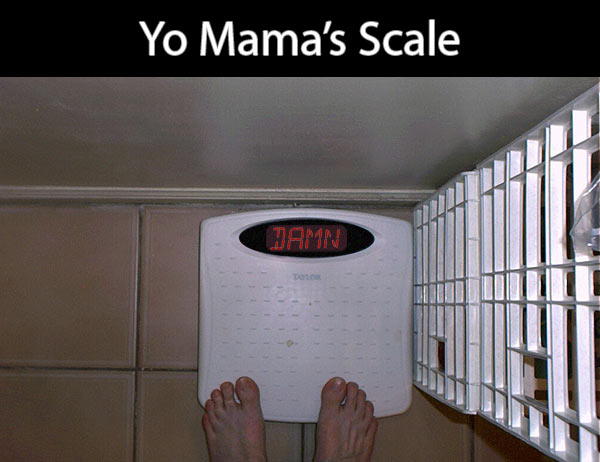
oh, snap!
there’s something in the air
link of the day: NEF plugin for gimp 2.0
I’m thinking about getting a new digital camera, and one of the modes many of the better cameras have is RAW mode. The camera records data in 12-bit-per-channel or even greater color space, and also saves data like white-balance adjustment.
When brought into a photo editor, there’s much more room in the color space to adjust levels and color, reducing the grain and corruption that stems from pushing the curves too much.
I was worried that linux wouldn’t have up-to-date support for RAW mode files, but I was wrong! A little googling, and I found the RawPhoto GIMP-2.0 plug-in which puts a nice face on David Craw’s raw photo decoder. All I had to do was compile David’s program (he provides the gcc line on his site) and run gimptool-2.1 –install on the rawphoto program.
Now I can open up raw photos and play with the brightness and contrast in 48-bit colorspace before I bring it into the 24-bit land of the gimp.
xine crashes with some wmv files
Symptom: xine, mplayer, totem, or any linux video playing application segfaults when trying to play a Windows Media 9 file
Continue reading “xine crashes with some wmv files”
Mass MoCA
Char and I went to Mass MoCA on Saturday, and although it’s in Massachusetts, it’s a somewhat unbelievable 4 hours drive from Boston to North Adams where it’s located. It was worth the trip, though. The museum is housed in an old textile printing mill, so it’s got a lot of cubic footage to work with. The floors are wide, and the ceilings are high. As such they tend to attract installation-style art rather than basic paintings or drawings. Right now they only have three exhibits — one artist occupies the bottom floor, a group show takes the second and third, and a final artist uses an entire building in the complex.
I liked the museum a lot. They turn over their exhibits very slowly, so I can go once a year and not miss anything. I’d go more often if I had to, but the drive is so long it’s difficult to justify getting a membership or just dropping by whenever.

[600×800][1200×1600]
Ann Hamilton‘s build-size installation resembles the movie Brazil, a newly fallen snow, a cathedral, and a whole host of other associations.

[800×600][1600×1200]
Matthew Ritchie is probably insane
making metacity a little more like sawfish — but in a good way!
Sawfish is dead. I know, I love the million keybinding options, and the cool regexp-based window matching, but as the xorg server moves forward, sawfish stays maddeningly still. So here are some things I’ve figured out to make metacity a little more like home for us sawfish people.
Continue reading “making metacity a little more like sawfish — but in a good way!”
acpi and inspiron 4100
some notes on getting acpi sleep mode 3 to work on a dell inspiron 4100
Continue reading “acpi and inspiron 4100”
mythtv: tv-out
A footnote to my work on my mythtv machine: Newer nvidia cards have amazingly well-supported tv output, so you can safely ditch crappy VGA to NTSC scan converters. Check the nvidia readme for the supported cards, and use the nvidia-settings tool to fine tune the picture. You can drag a slider bar and change the overscan as you watch!