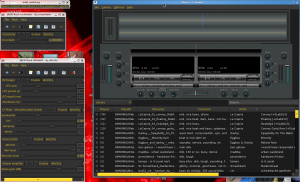People have been sending around this silly video which supposedly proves that Average Folk think the web browser is Google. This is wrong, and a dangerously misleading conclusion.
Firstly, the video itself is an unabashed advertisement for Google. This should be a giant red flag. This is not a “study” or a “survey” or any sort of “research.” It’s a PR stunt. There’s a hipster with big glasses and a fun soundtrack in the background. You don’t see what happened before the questions were asked or how the interviewees were prepped. Based on people’s responses, specifically the guy that says “google” and laughs, the people seem to know the interviewer is from Google.
Secondly, the hipster, who identifies himself as being from Google, is asking people “What is a browser?” Quick, where in Firefox, Internet Explorer, or Safari does the word “Browser” appear? I’ll give you a few minutes to look. Ubuntu identifies Firefox as “Firefox Web Browser” but I think we can all agree that Linux doesn’t count. On Windows, Firefox is called a browser in a tooltip. Internet Explorer is just “Internet Explorer.”
So imagine you’re an “average” person on the street, and there’s a guy, who may or may not have told you he’s from Google, asking you what a “browser” is. You’ve never seen the word “browser” on your computer before. But you don’t want to just say “I don’t know,” so you think about what the word means. Hm, it must be a thing where you “browse” — that means looking through many options — like browsing the produce aisle. Where do I regularly see options on the internet that I need to look through? Google!
If we wanted to gather real information on what people think about the internet and computers, there are other ways of asking the question. “What program do you use to read the internet?” ((this assumes people know what programs are)) “What is Internet Explorer?” ((Leading, but you’ll get a sense of what people think it is)). An actual researcher could do a much better job judging actual user beliefs.
The question is leading, and the name of the interviewer’s employer is going to skew the results even more. So no matter how ticklishly funny people’s ignorance is, it is worthless to draw any conclusions from the video. Or, to put it another way, any conclusion you may draw from the video, even if it seems to confirm what you already know, is suspect. Thanks to this PR video, Google has given us something new to believe — users are stupid, but they know what Google is. Who’s the fool now? Developers are already linking to the video like some sort of proof of what they already know, and every decision made that’s informed by this new meme is poisoned toward Google’s benefit.