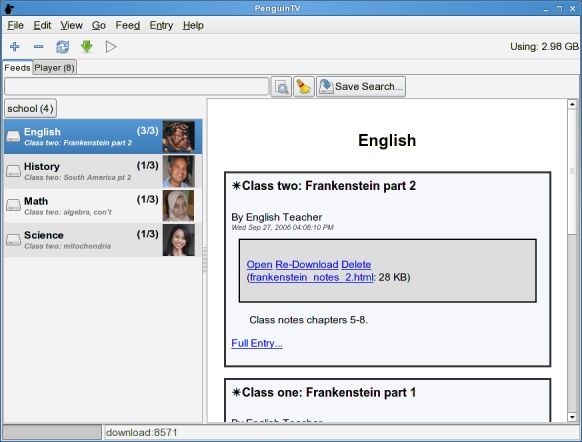There’s an interesting article at raisethehammer.org that J5 linked to. It brings to mind some issues I’ve been thinking about ever since I started working on the XO, and moreso since Apple announced the iPhone.
The article ends this way:
When the Children’s Machine becomes available, one thought is that customers in the developed world could buy two machines, with one going to a child in the developing world. Buy one for the price of two, in other words.
If that happens, gadget lovers will have an interesting choice to make this year.
A lot of people have been salivating over the XO, and they are viewing it through the same lens as other products: as a gadget. I think this is a critical mistake, and by labelling the XO a “gadget” one loses sight of what the XO was designed for. If anything, I think the XO is the Anti-Gadget.
I would define a gadget as something Unuseless. It does appear to fill some need, and one can construct arguments in favor of purchasing it, but ultimately the purchase is discretionary.
I think a lot of people in the first-world see in the XO its gadget potential, like its dual-mode screen, mesh networking, or built-in camera. For most of us these features are unuseless — I never use my laptop in bright sun so I don’t need a dual-mode screen, I am always near an access point so I don’t need mesh networking, or I already have a digital camera.
But in the environment for which the olpc was designed these features are necessities. Without the dual-mode screen the laptop would be useless in outdoor classrooms. Without the mesh there would be no network infrastructure. The camera may be the first that many children have used and it may also be their first mirror. Every part of the laptop has been carefully chosen with these issues in mind.
If the XO was released to first-world consumers too soon I’m afraid that all context would be lost and it would be directly compared to the iPhone, the Nokia N800, or the latest tablet PC. Reviewers would apply their standard series of benchmarks and it would probably fail: it wouldn’t be able to play back HD video, it wouldn’t have a slick 3D desktop, and it surely wouldn’t synchronize their Office documents.
It’s important not to judge the XO by the standards of gadgets designed for the first world market. For once, wealthy Americans are not the target market for a new device. Instead, try to imagine a child for whom this is their new textbook, calculator, telephone, synthesizer, and newspaper. Although the XO may seem like a gadget, it’s not at all a gadget to the child who will be getting it.