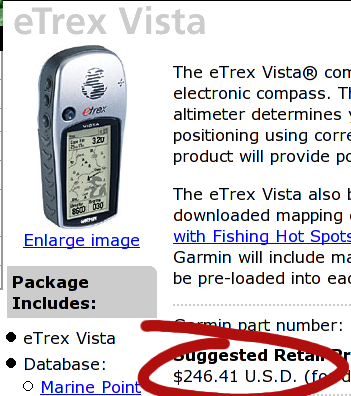Just don’t show them!
If you try to eject a CD or DVD and the drive is still in use by another program, an operating system can’t eject the disc because that might crash that program. In GNOME, a helpful error message is generated:
Unable to eject media
Details:
umount: /media/dvdrecorder: device is busy
umount: /media/dvdrecorder: device is busy
Error: umount failed
eject: unmount of `/media/dvdrecorder’ failed
This error is a little confusing, because the first line tells you the error, but the reason is buried in the raw log text. It would be nicer if it just said “Unable to eject media, disc is in use by another program.” But that’s still not great, because it doesn’t tell you which program is using the drive.
On Mac OSX, their solution is: just don’t show an error. You can push eject as much as you like, and the big eject icon will appear on the screen, but else nothing happens. Problem solved!
In another case, we have a fibre storage system that has an artificial read-only mode. In other words, a mounted drive appears to be writable but actually isn’t. I’m told on windows if you try to write to that drive you get an error. Probably “Unable to write to this drive.”
On OSX, it lets you write to the drive. But it doesn’t actually work. In fact, you can somehow read the files on that drive to supposedly confirm that they are there. But they are not. The next time you unmount / remount, or reboot, the files are gone. No error message, no indication of any kind that the procedure failed. I’ve also seen this problem with regular AFP network drives, where a file is written to a disconnected share and there’s no indication of a failure.
I can understand hiding weird messages from users, but sometimes an error message would make my life as an administrator a lot easier. We once lost 2 days of work to the “haha you thought you were writing to the drive” error, so this isn’t just an incidental problem.