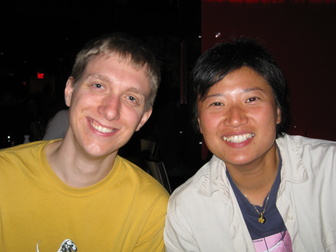It’s grab bag time! First up, I went to LA in early May to get training on a Lustre color grading system. I also hung out with Merry, who I knew in college and who had been drawn to the bright lights of Hollywood to be an assistant director. At the time I visited she was working on CSI:New York, and she let me hang out on the set for a day. Luckily the crew was really cool and had no problem with me being there — in fact I got mistaken for working there at one point :). Merry said there are other shows that are strictly locked down and would never have allowed outsiders to sit in video village with the director and screenwriter.
We also went to see Ironman at the Arclight, which features seat reservations. Yes! Why don’t more theaters do this? I would gladly pay a premium every time I went to the theater if I didn’t have to show up 45 minutes before showtime just to guarantee myself a decent seat.
Here’s some other selections from the past few months. I keep forgetting my camera or not
bringing it with me to places. This must change!