The electrical device in my building and the construction equipment across the street play what I think is a dead-on major chord. I think the truck outside is playing the first and fifth, with the boxy thing playing the third. Music majors please correct me if I’m wrong.
Avid Tip: Ugly fonts in Media Composer 6
When I first installed Avid Media Composer 6, I ran into an issue where the main Avid UI application font was horribly ugly. It was low rez, unsmoothed, and had awful kerning. Like this:
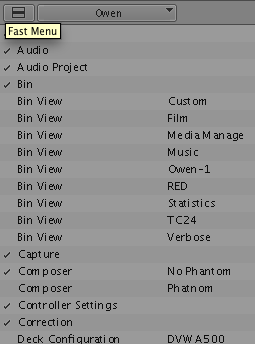
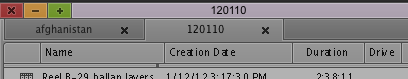
It turns out this is a known problem with a simple solution.
In case that link ever dies, here’s the info:
Quit MC and run the enableFontSmoothing script in the Applications > Utilities > Avid Utilities > AppleFontSmoothing folder. I think you just double-click on it for it to work. Then you can launch MC again.
Or if you feel comfortable using the Terminal (and this is what I used successfully), quit MC and launch the Terminal. Then execute the following command:
defaults -currentHost write -globalDomain AppleFontSmoothing -int 1
Hit Return and quit the Terminal, then relaunch MC. The value of 1 at the end should fix the issue (it did for me) but it was also suggested to try 2 or 3 if you still see an issue. Executing the command with 0 resets to the default.
This is a permanent change (you don't have to re-execute the command on system startup) and should solve the font issue.
Here’s what mine looks like afterward:
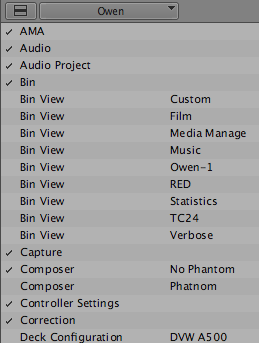
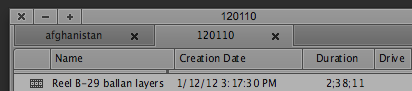
Thanks to Kevin Klimek on the Avid forums for posting this solution
Reordering Indicators in Ubuntu
Now that the GNOME panel is dead (long live the panel), the next best option for displaying system information in the upper menu bar is Ubuntu’s Indicators. Indicators are a much less powerful system than the old panel once was, due to various tradeoffs of complexity for ease-of-use. One limitation is that indicators seem to appear in a random, arbitrary order. I’d prefer to arrange the indicators myself. For instance I’d like to have all my system monitors grouped together.
It turns out there is a way to reorder the icons, but it’s tricky. These instructions assume you know how the command line works and can read a process list without getting worried. Until the Ubuntu developers add the ability to reorder indicators this is the only way to do it. This page gave me a good head-start. You have to start by creating a special “override” file that will tell the indicator applet how to reorder the icons. Start by creating the override file with the system defaults:
mkdir -p ~/.local/share/indicators/application
cp /usr/share/indicator-application/ordering-override.keyfile ~/.local/share/indicators/application/
gedit ~/.local/share/indicators/application/ordering-override.keyfile &
My default file looked like this:
[Ordering Index Overrides]
nm-applet=1
gnome-power-manager=2
ibus=3
gst-keyboard-xkb=4
gsd-keyboard-xkb=5
The next step is tricky: You’ll need to add each indicator to the file and assign it a number (lower numbers are further to the right), but what do youo call each item? In many cases (but not all), the name is the same as the executable. indicator-cpufreq is just indicator-cpufreq. Run this command to list all the indicators running on your system:
ps xa |grep indicator-
Other applications, like Tomboy, set up their own indicator name. We need a way of finding out what that name is.
The only way I know of to find this name is to rerun the indicator service and read through the debugging output. Yeah, I know. Warning, this process may mess up the display of your indicators. Nothing done here is permanent, so you can always log out and log back in to restore your regular desktop.
Try this:
killall indicator-application-service && /usr/lib/indicator-application/indicator-application-service
Much text will start spewing. If the command prompt comes back right away and you see the following text, just try the command I gave you again:
(process:7601): libindicator-WARNING **: Name request failed.
(process:7601): indicator-application-service-DEBUG: Service disconnected
(process:7601): indicator-application-service-DEBUG: Application proxy destroyed '(null)'
(process:7601): indicator-application-service-DEBUG: Application free '(null)'
Look for lines like this:
(process:7672): indicator-application-service-DEBUG: 'bluetooth-manager' ordering index is '20626C75'
This tells you two things: bluetooth-manager is the name of this particular indicator, and that’s what you’ll want to put in your override file. Also, 20626C75 is the current ordering index. Because it’s a long number, this value is not currently being overridden.
Now we want to make some changes.
Edit your override file. Here’s mine:
[Ordering Index Overrides]
nm-applet=1
gnome-power-manager=2
ibus=3
gst-keyboard-xkb=4
gsd-keyboard-xkb=5
indicator-penguintv=6
tomboy-notes=7
multiload=8
indicator-sensors=9
indicator-cpufreq=10
indicator-sysmonitor=11
The rerun the command I gave you. You should see some changes:
(process:7672): indicator-application-service-DEBUG: 'indicator-sensors' ordering index is '9'
This means that I successfully assigned the ordering value of 9 to indicator-sensors. And indeed, all my indicators are in the order I want.
When everything is how you want it, log out and log back in to make sure the changes worked.
update 10/19/2012:
there’s a better way to list running indicators:
dbus-send --type=method_call --print-reply \
--dest=com.canonical.indicator.application \
/com/canonical/indicator/application/service \
com.canonical.indicator.application.service.GetApplications | grep "object path"
This will print out the running indicators. replace underscores with hyphens in the keyfile
Making ‘find’ simpler on linux
The “find” command, which searches directories for files, is great but requires a lot of options to perform a simple search. Usually I want to search the current directory for a specific file name, but doing that requires all this typing:
find ./ -iname "*my_search_term*"
What I would like to be able to is just type:
f my search term
and have it match files that look like that. Here’s a little bash script I call “find.sh” that does it:
#!/bin/bash
args=`echo "$*" | sed -e "s/ /*/g"`
eval find ./ -iname \"*$args*\"
then just put the following in your ~/.bashrc
alias f="/location/to/find.sh"
This script takes the arguments, converts spaces to wildcards, then does a case-insensitive search of the current directory. So “f foo bar” gets translated to find ./ -iname "*foo*bar*"
Bicycling in Alternate Universe Boston
My bicycle route takes me out of Medford, through Somerville and Cambridge, and then across the Salt & Pepper Bridge into Boston. Crossing that bridge is like turning a video game up to Hard Mode — all the bike lanes disappear and suddenly there are double-parked cars to contend with. I ride fully alert and very defensively, so if a cab cuts me off taking a right turn I’m rarely surprised.
Today I biked in and, as always, it was smooth sailing until I crossed that bridge. On Congress Street there was a black SUV in front of me moving slowly and straddling two lanes. I could see through the rear window that he was on a cell phone. I employed my usual strategy and backed way off, giving him space to drive erratically, but he was moving so slowly that I had to pass him or stop. He drifted over toward the left lane and seemed satisfied with that choice, so I started approaching him on the right.
That, of course, is when he saw some sort of traffic ahead, slammed on the brakes, and took a hard right into my lane. I hit the brakes, which my bike has because I like being able to stop quickly. On the scale of 1 to 10, 1 being a light tap and 10 being a death grip, I had to apply about an 8 of pressure. Alarming, but not life-flashing-before-my-eyes. I’m stopped, he stopped, there is honking behind us.
(You may notice that so far we are in Regular Universe Boston.)
I’m someone that never honks in traffic because by the time I realize I should be honking the other asshole is already halfway down the block. But today I gave that guy the biggest finger ever and a loud FUCK YOU to go with it. And he saw it. At that point he did not try to run over me, so I was already feeling good about myself.
I took off, and soon a car pulled up alongside me with the window rolled down. I was ready for it: you asshole bikes shouldn’t be on the road, get on the sidewalk, etc etc. Instead I heard:
“Did you see that guy? On the phone! I don’t know how you guys do it.”
Then another cyclist rode up alongside me and checked to make sure the guy in the car wasn’t giving me static. I said something like “He’s being a good guy!” I found it hard to find words to express that the guy in the car was “being nice.” This is a very foreign concept and my language seems to have difficulty expressing the idea. The cyclist said the asshole in the SUV pissed off like three more cars behind us, and all that honking was definitely for him.
If a cyclist can get cut off — while passing on the right no less — and still get support from other Boston drivers, I have to wonder if I’m in the right universe.
Tech House Session Oct 18 2011
New mix up! Moving away from the dark techno for once, trying out some new tech house
Tech House Session Oct 18 2011 by ywwg
- Bjorn Wilke and Someone Else – Rainbow Bridge (Aki Bergen Instrumental Remix)
- Alessio Mereu – Eyes Of Sin
- Daniel Dexter – The Other Day (Original Mix)
- Daso – Open Cage (Original Mix)
- Pele, Findling – Deep Sea (Original Mix)
- NTFO & Optick – From The Tower (Nikola Gala Remix)
- Prompt – Brazz – Original Mix
- Oliver Klein, Peter Juergens – Hey Baby – Original Mix
- Andre Butano, Miguel Lobo – Straigh Ahead (Original Mix)
- Dan Caster – Wunderbar – Remerc Remix
- Dan Caster – Wunderbar – Original Mix
- NTFO & Optick – From The Tower (ONNO & David Labeij Remix)
- D-Formation – Stuck In The Airport (Original Mix)
- Dadub – Amnion – Original Mix
- Delano Smith – Change Is Coming – Original Mix
OMG Police Brutality
Unfortunately for the Occupy protesters’ messaging, this guy is right:
Based on the videos I’ve seen, I pretty much agree. The Boston Police did show restraint, although that one guy just getting pushed over seemed unprovoked.
However: It’s clear that there’s a lot of propaganda coming out of the city now, between blaming the arrests on “anarchists” or evicting “to protect the plants.” It’s clear to me what this was: a show of force to tell Occupy Boston “we’ll let you have your little crappy plot of land next to the big ugly vent, but don’t think about getting any bigger.” The lawn next to Dewey Square was just a big barely-utilized field before, so who cares if a bunch of tents pop up for (as the city thinks) a couple weeks? But if they’d allowed the tents to remain in the next park, Occupy would have quickly outgrown that area and would have continued to move down the greenway. Occupy Boston is a manageable protest right now. If it remains manageable, nothing will come of it. Nothing will change if everyone’s still comfortable.
Occupy Boston

I attended a general assembly at Occupy Boston on Thursday night and I got to see, as the slogan goes, “what democracy looks like.” A week earlier I’d attended the initial planning session and thought the group was laughably over-organized. There were subcommittees, a series of hand gestures, and a complicated procedure for calling on speakers and making decisions. At thursday’s meeting the reason for all that process became clear: it’s really, really hard to get passionate individuals to stay on topic.
We spent an hour discussing (arguing would be too strong a word) whether to add a specific general idea to a list of ideas that will be considered for inclusion on a document in the future. That overstates things a little: a lot of the discussion was clarifying whether or not the specific topic would be announced right away, or if it would be held back until the whole document was done. The worry was that by announcing this single topic, the media would assume this was the primary concern for the group. This was an important discussion to have, and I think everyone was happy with the decision that was reached.
But it’s easy to see how, based on the rules of process, it will be hard to come to an agreement on actual details. Right now anyone can veto a proposal, and as the vague amorphous anger becomes more specific someone is going to be annoyed with the result. As an example, either the Paul-ies are going to be mad that Ending the Fed isn’t a major priority, or a non-Paul-y (like me) is going to be mad that Ending the Fed is a major priority. As long as a decision hasn’t been made, every protester assumes that the group agrees with him or herself.
The Boston protest is still in its early stages, and the facilitators running the meetings are still getting a hang of the complicated process. I think they need to have a stronger hand and make sure the process is going ahead as it’s been defined. Then, as the rest of the people learn the rules it will get easier to stay on topic. There are always going to be idiots who offer a “friendly amendment” as an excuse to inject whatever personal pet issue they are obsessed with, but they’ll just be like the annoying radio show caller that gets shut down quickly.
The support for the movement is growing daily, with unions, (more unions), ice cream manufacturers, and general folk of all stripes joining up. And with a high degree of tolerance coming from the Boston Police, I think Occupy Boston will have the time they need to mature.
Mixxx Session 2011-06-20
Two posts in one day? This will really skew the average. I recorded a new mix in anticipation of… something fun happening later this summer. I kept this one on the shorter side, under 50 minutes. My mixing (in a technical sense) is getting better, I’m at the point where there are some little drifts but I pull it back fairly quickly. On the creative side, there’s one track that sticks out as not quite fitting in with those around it, but it’s not a huge problem.
Tracklist:
- Knobs – Reality
- dml – forstenried
- Truncate (Audio Injection) – Truncate.16 – Original Mix
- Truncate – Concentrate – Original Mix
- James Ruskin, Mark Broom – Hostage – Original Mix
- Gary Beck – Egoist
- Pfirter – Vasodilatador – Original Mix
- O/V/R – Post-Traumatic Son – Original Mix
- Tommy Four Seven – Ratu
- Surgeon – those who do not
- tleilaxu – to other people
a train passes in the rain: medford.
The last time I used my neato binaural microphones was 2006, and that makes me feel guilty. Every so often I find them in a drawer and think, “I should really use these sometime.” During the last huge thunderstorm I tried to use them, but by the time I figured out how to record audio on linux (yeah, I know) the storm was basically over. Tonight it’s raining again and my recording system works. And since we live next to the train, I made sure to check the schedule first to make sure a train would pass while I was recording. Now you, too, can pretend you live in Medford next to the tracks.
This recording should be listened to with headphones. That way you’ll get the full 3D-sound effect.
(ps, I don’t know who makes this little audio playback applet, but it’s great. I stole it from another web page, but if anyone knows whose this is, let me know.)
