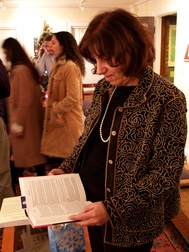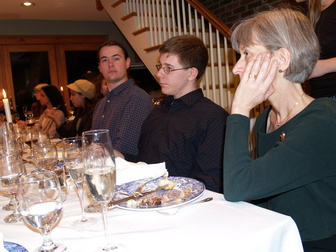Thanks to HAL, dbus, and the whole alphabet soup, we can execute a script when we plug in our digital camera. The default, running f-spot, doesn’t really do much good. It doesn’t accomplish what it should, namely moving all the files from the camera to our hard drive. Here’s a script I wrote that will actually do that, and it even has a progress bar! It will also create new directories if you import multiple rounds of photos, to prevent overwriting of images. Note that you need zenity in order for this to work.
Continue reading “importing photos in gnome”
Christmas
Wow, it’s an update actually made within 12 months of the taking of the photos! How can this be? Well, I got a new camera. Specifically, the Olympus e300, which has been fantastic. It’s a little cheaper than the competing products
from nikon and canon, and as a result there are some definite differences in features — its startup time is not quite instant (~2 seconds), the rapid-fire is slower (2.5/second), and there are only 3 configurable focus points, but I don’t care about any of these issues. It has the responsiveness that I was hoping for, the controls are intuitive and smooth, and the pictures look great so far.
The reason I got this is because my old film camera was jacked
in the robbery and I wanted to replace it for my upcoming trip to Japan. I could have gotten another film camera, but film is clearly on the way out and it’s easy to offset the extra cost of digital by not needing to process film
You’ll note that the images are still 1600×1200. The camera actually takes 8 megapixel photos (3337×2502) but those files are too big for the web, so I’m not posting the full size images. If you’re interested in a huge version of something, please email me and ask for it.
My uncle Guy bought us this little ufo helicopter object, which I’m fairly sure we haven’t broken yet. It’s very difficult to control, and gentle landings are rare. Usually it hits something, it loses its aerodynamic properties, and it crashes to the ground, amidst much grinding of propeller. A great time was had by all.
a lot of these photos I barely had to adjust. The white and black levels coming out of the camera are amazing. I can’t wait to take some shots somewhere with some light.
getting more than I expected!
Usually on a laptop the VGA connector just outputs a clone of the main screen, but It turns out my laptop actually supports dual monitors. After maybe a half hour of wrestling with xorg.conf (not quite plug and play, grrr) I got it to work, so now I’m playing around with the possibilities. It makes sense to me to have the second monitor display information I want to have up all the time, like tomboy notes, my im list, a music player maybe, and anything else I can squeeze in there.
I can’t put anything critical on that screen, since I’m not going to have it all the time, but it’s certainly extremely nice to have.
I was afraid for a while that I wouldn’t be able to have different resolutions on different monitors, but thankfully that’s not a limitation. I can have 1280×800 on my laptop and whatever I want on the outboard screen. Fun stuff.
linux tip: gtk programs not compiling under Fedora Core 3
I have no idea if this is just my problem, but I was having a problem where if I compiled anything with gtk, I’d get:
/usr/lib/libpangoxft-1.0.so: undefined reference to `pango_fc_font_get_raw_extents’
solution below!
Continue reading “linux tip: gtk programs not compiling under Fedora Core 3”
Triptych
|
Winter ’02
|
Spring/Summer ’03
|
Fall ’04
|
You’ll notice I cheated on this one, there should really be separate entries for Spring and Summer. I had been thinking, all this time, that I had taken three images, winter, spring, summer, and had forgotten fall in ’03. So I made up my mind to absolutely make sure to take a picture while the leaves were down.
Alas, when I got to my machine tonight to put together the completed Seasons series, I found I had not actually taken a Summer picture. And so the series remains incomplete and I’m really annoyed with myself. I’ll go over the directories a few more times hoping to find some hidden directory of summer ’03 pictures which I’m SURE will contain that last image… but in all likelihood this is the way it will remain. It holds up fairly well as a tripdich, actually.
The last picture is dated 10/31/04 — the last time I ever set foot in that apartment. Talk about waiting until the last minute!
Video Editing on gnome
I want to edit videos on my GNOME laptop. There are currently a lot of programs out there trying to bring video editing to linux, and they all suck, every single one. Many of them don’t understand basic video editing interface standards, and so they’re trying to reinvent the wheel. Not to mention a total lack of awareness of the basic Avid keyboard layout, which is a necessity if you ever expect a professional editor to touch a new piece of software.
I use video editing software every day, so I know roughly how an interface should look and work. I also know what’s great about the Avid interface, and what can be improved. Because I’m on a mockup binge, I’ve been throwing together some widgets in glade to see what it would look like. I’ve also started thinking about the major components of an editing system (interface, media management, playback engine) and how those could be put together.
It’s going to be a lot of work. A good, integrated video editing application will require working knowledge of gstreamer, gtk, nautilus, firewire drivers, disk management… and that’s just basic editing. Add in titling tools, complex transitions, and motion effect engines and you’re starting to get into some heavy lifting. I know that GStreamer will work as the playback engine, but I don’t know how make gstreamer do 1x reverse playback with audio scrubbing (for instance). I know I would need a couple new widgets, like a ruler-like timecode bar and the all-important video/audio track widget. Also for media management there’d need to be a new “footage view” for nautilus to browse media by source tape and timecode.
Miguel De Icaza once mentioned that there should be a mono-gstreamer video editing program. I wish I could throw something together to get this application off the ground, but I’m afraid that I don’t know where I’d start. Should I try to learn gstreamer? Or do I just get the interface working, and then worry about actually plugging in video files later?
A video editing application, one that is scalable to HDTV and open to the possibility of realtime effects acceleration hardware, is a daunting task — which is why noone has written one yet. I hate being the lame guy who has “an idea” that other people should impliment, but that’s where I am.
Put it this way, if anyone out there wants to write a video editing application, please talk to a real editor before trying to invent your interface from whole cloth. It doesn’t have to be me. Like evolution was based off of Outlook, take a peek at Media Composer or XPressPro and start cloning the interface. Even if we end up with Avid’s shortcomings, at least it we’d get its strengths.
Transparency and Drag ‘n’ Drop?
When I was at the GNOME Summit a little while ago, there was a discussion about how to best use the new transparency features of X.org. The consensus was that it’s very hard to use transparency in a way that’s not annoying to a user. Mac OSX used to have their menus slightly transparent, but it ended up looking like the screen had burnin.
I had an idea this morning that transparency would be really useful for drag and drop. I’m always annoyed when I’m dragging a huge thumbnail around that I can’t see under it. You don’t need to see every detail of the thumbnail, so it’s all right to throw the opacity to 40%. You could even do something cute like have it pulsate. Oh look it’s a mockup.
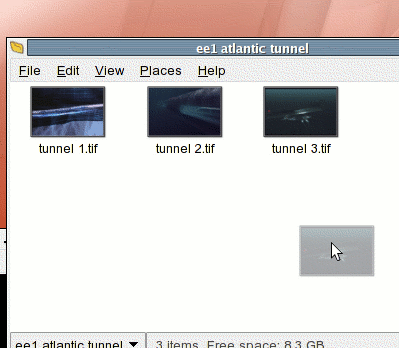
But beyond just making drag ‘n’ drop thumbnails partially transparent, you could also use the transparency to give visual feedback. So if you dragged an image, say, onto an application that doesn’t receive that type of item, like Totem Movie Player, then the thumbnail could get more transparent. This would mean “I’m not going to work here.” This mockup is a little crappy. The initial opacity should be a little more so that the contrast is more evident.
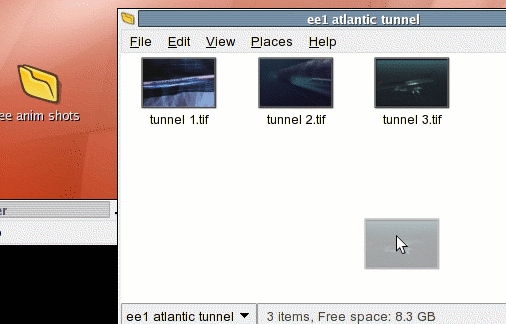
Then if you drag that item onto an application that accepts it, like The Gimp, the thumbnail would become more opaque,i indicating that the application accepts the item. You could combine this with the standard ‘+’ indicator that gets added to the cursor (not pictured).
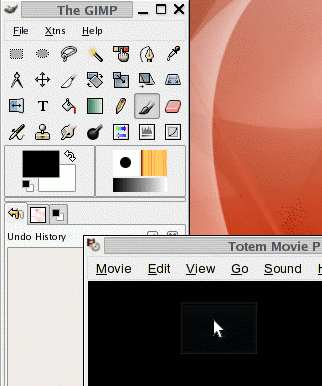
This would be very easy to do, would look good, and would actually work well.
fedora core 3 problems
Since tomboy isn’t working, I’ll be keeping track of my fc3 problems here. Enjoy.
- tomboy doesn’t work
- alsa sucks sucks sucks. Had to recompile xine and esound and disable alsa support. Had to alter totem and muine config files to use new esd instead of alsa
- file-roller isn’t opening files directly from the browser
update 11/15:
- Turning off spell checking in tomboy makes it work again. Yay!
- Tried rolling my own file-roller, still won’t open directly from browser. Also azureus won’t either. However, some documents do open from the browser so it’s not universal
phone line avoidance
Char and I moved from Jamaica Plain to Somerville, and I had a feeling that our phone reception would suck in the new apartment. Indeed it does. Furthermore my phone, the Sony-Ericsson T610, is known as not getting the best reception in the first place. Basically, I can’t make or receive voice calls in my apartment without doing gymnastics or running outside. Suck.
So, the hunt was on for a solution to my phone reception woes. I saw three possible solutions:
- Get a regular phone line (40$/mo)
- Get a cell phone antenna booster (a real one) ($200+)
- Get Skype VOIP working (.017�/min)
All of these options required an initial payment, but Skype’s was by far the cheapest. For 10� you get about 10 hours of talk time. I was worried that, even though there’s a Skype linux client, there would be some problem with my microphone or something.
Skype works as advertised — very easy, no troubles. You have to remember the +1 before dialling an outside number. My dad said that the sound was a little low, so I got a 10$ microphone from Micro Center and hooked it up.
So now I can make outgoing calls with no problem. A note to my friends, when I make a Skype call the Caller ID shows up as “unknown.” So next time you get an Unknown call it might be me. As of yet there’s no way to get incoming calls from a phone. Skype says they’re working on that. For now, it’s easiest to send me a text message or instant message and ask me to call. I can still get and receive text from the apartment.
The rate is .017�/min, which is low enough that I don’t care (micropayments in action!). I don’t use a phone enough to warrant a whole phone line, and trying to boost my cell phone reception is more faith-based than reailty-based.
For the investment I had to make (20$), Skype is a steal. Some people might be annoyed by the lack of phone handset, but I’m a hip young person and I can deal with talking at a laptop.
Red Sox Parade
Here is a panorama I took of the redsox parade the other weekend. The fullsize image is 11530×984 and 1.8 Megs, so be prepared. I used hugin, which is a powerful but awfully-written piece of software. It crashes, it doesn’t make sense, and then just when you’re about to give up it actually stitches together a proper panorama.
Here’s a slice of the image so you get an idea of what it looks like.