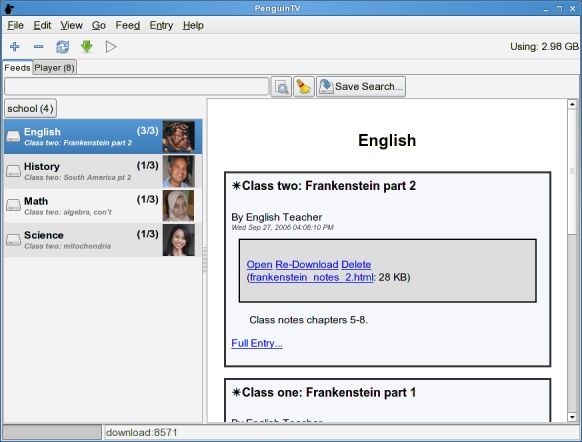One side project I’ve been having fun with is creating an activity to allow the olpc to play music. At first I was just going to port a MusicPD (mpd) client over to olpc to allow me to use the laptop as a remote control at parties. Mpd runs as a system-level service that plays music, and then users can connect to it with many dozens of available clients to tell it to play music. It turned out that porting over a client was so easy that I decided to create a bundle that had its own mpd daemon builtin as well.
The client I chose is Sonata. I’ve used a lot of music players, including xmms, rhythmbox, amarok, banshee, and muine, but the combination of Sonata+mpd is the best way to enjoy music on Linux. It’s really, really good, and it’s worth the slight headache of setting up mpd.conf to get it working on your machine.
Sonata is also written in Python and only took maybe 20 lines of alteration to sugar-ize it. The author, Scott Horowitz, was even nice enough to incorporate my alterations into the main codebase, meaning that my bundle isn’t a fork of his project.
The bundle also contains a specially-compiled and configured version of the mpd daemon. And since I hate freedom, I’ve bundled an mp3 library along with it (But it also plays ogg). Music should be stored in /home/olpc/.mpd/Music, which could be symlinked to a mounted mmc device or USB key for greater storage. When the activity is started, the daemon is automagically started as well.
By default the client will connect to the olpc’s mpd daemon, but one can right-click on the main window and change the preferences to connect to any other mpd daemon on the network.
While I don’t know if this bundle will be useful to the kids, it’s useful to me and it shows the power of the bundle architecture. It really is plug and play 🙂