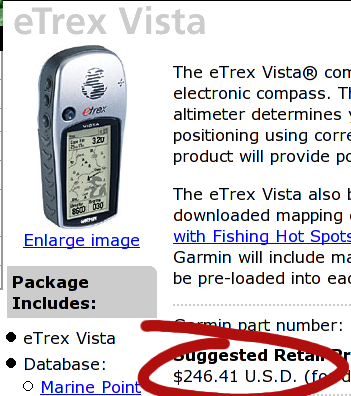This Monday morning, I started up my laptop to check the weather report like usual. Although it booted, it quickly crashed. I tried again, and it froze again. I tried memtest86, and that froze too. And so began My Time Without Half My Brain. Something in my thinkpad’s motherboard fried so I had to send it in to IBM to get repaired. Although they assured me the average turnaround is 5-7 days, I knew from experience that, with shipping time, this would be more like two weeks.
This really sucked because after 6 straight weeks of finishing shows and this week being my last, 20th show of the year, I was planning to take much-needed next week off and do some hacking on the OLPC version of PenguinTV. Without my laptop it would be next to impossible to find another linux machine and get it to the point where I’d feed productive on it.
On Tuesday, I got the ez-ship box from DHL and shipped off the poor little laptop
With my minidock naked and empty, I salvaged some tomboy notes and bookmarks from my backup drive and uploaded them to a VMWare Fusion instance on the mac on my desk
Today, I was presented with a package from DHL. My laptop is completely fixed and working again. This is the fastest turnaround time I’ve ever experienced for a laptop repair, and after popping back in my own harddrive everything is just as I left it. And because I got a three-year warranty, it was free.
Now, my hacking plans for next week are back on, and even better I also got an email that I’ve been accepted into the Nokia n810 developer program, so I’m soon going to have two separate mobile platforms for which to develop PenguinTV.
IBM / lenovo / whoever it was: you rock. I’m sorry I ever thought about getting my next laptop from HP.