Recently I did some color correction for the dudes who did the stop motion fight video “Tony vs. Paul” you may have seen on youtube. They were doing a music video for the Gabe Dixon Band and needed someone to pull the excessive warmth out of the images. I brought over my trusty tablet and helped them find a good look for the video.
I’m happy with how it turned out. I was able to rediscover the colors that had been used to light the band, including a really nice blue rimlight. I took that same blue and pushed it into the shadows which really cooled the whole thing down. I also used a secondary correction ((secondary correction: A color correction that is only applied to part of the image. In this case, only parts of the image with a certain type of red were affected)) to boost the color of the red shirts which animate on-screen.
Unfortunately, the black levels are still too inconsistent, and the color grading introduced some ugly dithering and banding in the shadows ((the video was shot on the Red Camera, so this banding really shouldn’t have happened — I’m not sure where it came from)). Next time I’ll watch the blacks more closely and make sure they’re smoother.
You can watch the whole video (click through to Vimeo to see it larger) and I have some after-and-before stills below. Roll over the images to see how they looked coming out of Final Cut.


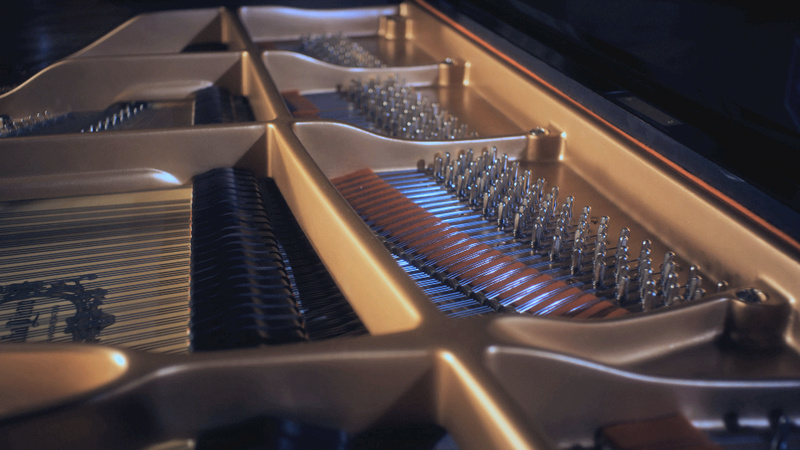



That's a great concept for the video. How exactly did you do about the corrections? Is this FCP color corrector from proxies? ProRes through Color? The band probably came about as a result of only working 8-bit. Not uncommon for 8-bit.
ProRes through Color. I suspect they created prores quicktimes using Red Whatever and used those as the masters throughout the workflow. I'm used to working with DNxHD in Symphony Nitris and I never see such ugly banding. I think I'm spoiled.
Your problem here lies in a bad configured camera during the shot.
Then, I'm sure you still can do something to get the blacks not crushed.
Have you ever tried Magic Bullet Looks ? This plugins is really amazing when coming to grading. Maybe you should first use the FinalCut 3 way color correction to white balance the image, then go grading.