I have made my first release of a project ever, called PenguinTV. It’s an RSS feed reader that supports enclosed media, which means you can download podcasts and video blogs with it. I’m a little worried that there’s going to be tons of problems when other people start using it, but it works well enough for me that I’m letting it out into the wild. I can’t wait for my first flame!
Category: Technical
wordpress, take two
I’m sick of comment and trackback spam, so I’m switching to wordpress, where the plugins are better. I tried to install authimage but this machine isn’t up to date enough. I’ll try something else soon.
laptop fixed I think
So after getting mucho annoyed with my laptop, I filed a bug on freedesktop.org, enlisting the help of the amazing Alan Hourihane to solve my problem. After some back and forth and trying of new drivers, we decided it was probably a hardware issue. He suggested something that had never occurred to me: swapping the RAM sticks around.
I did so, and my laptop hasn’t crashed since.
This was a very weird problem, since normally RAM errors cause problems all over the OS, like crashing programs and weird segfaults (unlike on windows, on linux you can assume extreme crashing is a hardware problem). But in my case it was always the same video crash. This is probably because on my laptop the video card actually uses system RAM to store data. There might have been a slight incompatibility in the way my RAM was installed, but it only showed up in this reserved section. I ran memtest86 and never found anything, so I had thought RAM couldn’t be the problem.
It just goes to show, big huge crashes are almost always RAM, even when you think they aren’t.
or maybe not
crashed again last night 🙁
whoa
Software suspend actually works!
Fixed laptop?
I’ve been browsing the Freedesktop.org bugzilla site trying to find some answer about my Annoying crashing laptop, and I came across a bug with a link to a video driver for my laptop. The web page is tiny and the driver doesn’t even come with source code. It’s like it emerged fully formed from the internet itself. So far it has succeeded where others have failed. I no longer have weird artifacts when playing videos. OpenGL seems to work. And so far, it hasn’t crashed. So for now I recommend trying out this i810 driver and see if it works. I’ll post again if my laptop crashes again, of course.
getting more than I expected!
Usually on a laptop the VGA connector just outputs a clone of the main screen, but It turns out my laptop actually supports dual monitors. After maybe a half hour of wrestling with xorg.conf (not quite plug and play, grrr) I got it to work, so now I’m playing around with the possibilities. It makes sense to me to have the second monitor display information I want to have up all the time, like tomboy notes, my im list, a music player maybe, and anything else I can squeeze in there.
I can’t put anything critical on that screen, since I’m not going to have it all the time, but it’s certainly extremely nice to have.
I was afraid for a while that I wouldn’t be able to have different resolutions on different monitors, but thankfully that’s not a limitation. I can have 1280×800 on my laptop and whatever I want on the outboard screen. Fun stuff.
Video Editing on gnome
I want to edit videos on my GNOME laptop. There are currently a lot of programs out there trying to bring video editing to linux, and they all suck, every single one. Many of them don’t understand basic video editing interface standards, and so they’re trying to reinvent the wheel. Not to mention a total lack of awareness of the basic Avid keyboard layout, which is a necessity if you ever expect a professional editor to touch a new piece of software.
I use video editing software every day, so I know roughly how an interface should look and work. I also know what’s great about the Avid interface, and what can be improved. Because I’m on a mockup binge, I’ve been throwing together some widgets in glade to see what it would look like. I’ve also started thinking about the major components of an editing system (interface, media management, playback engine) and how those could be put together.
It’s going to be a lot of work. A good, integrated video editing application will require working knowledge of gstreamer, gtk, nautilus, firewire drivers, disk management… and that’s just basic editing. Add in titling tools, complex transitions, and motion effect engines and you’re starting to get into some heavy lifting. I know that GStreamer will work as the playback engine, but I don’t know how make gstreamer do 1x reverse playback with audio scrubbing (for instance). I know I would need a couple new widgets, like a ruler-like timecode bar and the all-important video/audio track widget. Also for media management there’d need to be a new “footage view” for nautilus to browse media by source tape and timecode.
Miguel De Icaza once mentioned that there should be a mono-gstreamer video editing program. I wish I could throw something together to get this application off the ground, but I’m afraid that I don’t know where I’d start. Should I try to learn gstreamer? Or do I just get the interface working, and then worry about actually plugging in video files later?
A video editing application, one that is scalable to HDTV and open to the possibility of realtime effects acceleration hardware, is a daunting task — which is why noone has written one yet. I hate being the lame guy who has “an idea” that other people should impliment, but that’s where I am.
Put it this way, if anyone out there wants to write a video editing application, please talk to a real editor before trying to invent your interface from whole cloth. It doesn’t have to be me. Like evolution was based off of Outlook, take a peek at Media Composer or XPressPro and start cloning the interface. Even if we end up with Avid’s shortcomings, at least it we’d get its strengths.
Transparency and Drag ‘n’ Drop?
When I was at the GNOME Summit a little while ago, there was a discussion about how to best use the new transparency features of X.org. The consensus was that it’s very hard to use transparency in a way that’s not annoying to a user. Mac OSX used to have their menus slightly transparent, but it ended up looking like the screen had burnin.
I had an idea this morning that transparency would be really useful for drag and drop. I’m always annoyed when I’m dragging a huge thumbnail around that I can’t see under it. You don’t need to see every detail of the thumbnail, so it’s all right to throw the opacity to 40%. You could even do something cute like have it pulsate. Oh look it’s a mockup.
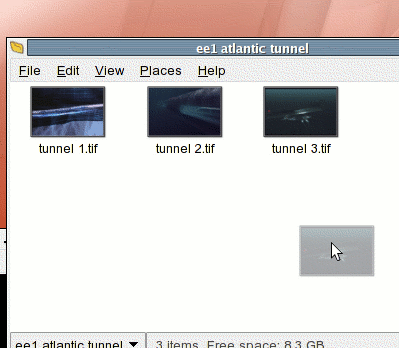
But beyond just making drag ‘n’ drop thumbnails partially transparent, you could also use the transparency to give visual feedback. So if you dragged an image, say, onto an application that doesn’t receive that type of item, like Totem Movie Player, then the thumbnail could get more transparent. This would mean “I’m not going to work here.” This mockup is a little crappy. The initial opacity should be a little more so that the contrast is more evident.
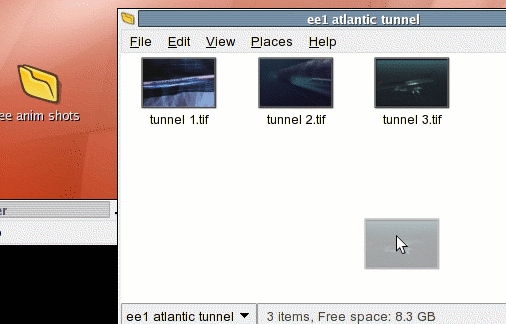
Then if you drag that item onto an application that accepts it, like The Gimp, the thumbnail would become more opaque,i indicating that the application accepts the item. You could combine this with the standard ‘+’ indicator that gets added to the cursor (not pictured).
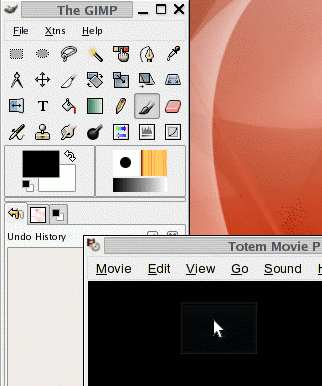
This would be very easy to do, would look good, and would actually work well.
fedora core 3 problems
Since tomboy isn’t working, I’ll be keeping track of my fc3 problems here. Enjoy.
- tomboy doesn’t work
- alsa sucks sucks sucks. Had to recompile xine and esound and disable alsa support. Had to alter totem and muine config files to use new esd instead of alsa
- file-roller isn’t opening files directly from the browser
update 11/15:
- Turning off spell checking in tomboy makes it work again. Yay!
- Tried rolling my own file-roller, still won’t open directly from browser. Also azureus won’t either. However, some documents do open from the browser so it’s not universal
