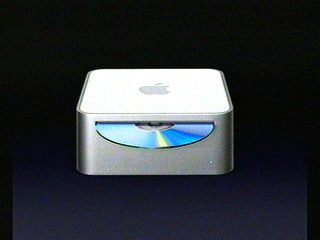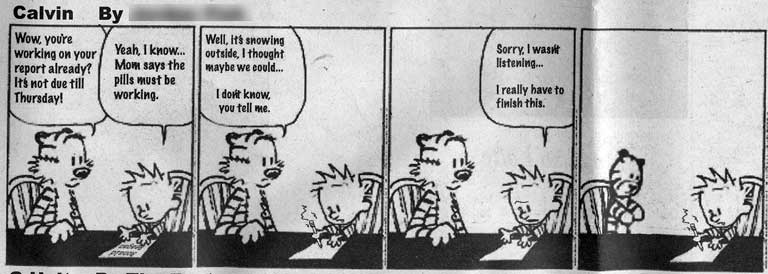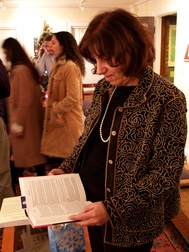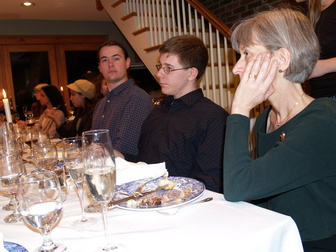Wow, it’s an update actually made within 12 months of the taking of the photos! How can this be? Well, I got a new camera. Specifically, the Olympus e300, which has been fantastic. It’s a little cheaper than the competing products
from nikon and canon, and as a result there are some definite differences in features — its startup time is not quite instant (~2 seconds), the rapid-fire is slower (2.5/second), and there are only 3 configurable focus points, but I don’t care about any of these issues. It has the responsiveness that I was hoping for, the controls are intuitive and smooth, and the pictures look great so far.
The reason I got this is because my old film camera was jacked
in the robbery and I wanted to replace it for my upcoming trip to Japan. I could have gotten another film camera, but film is clearly on the way out and it’s easy to offset the extra cost of digital by not needing to process film
You’ll note that the images are still 1600×1200. The camera actually takes 8 megapixel photos (3337×2502) but those files are too big for the web, so I’m not posting the full size images. If you’re interested in a huge version of something, please email me and ask for it.
My uncle Guy bought us this little ufo helicopter object, which I’m fairly sure we haven’t broken yet. It’s very difficult to control, and gentle landings are rare. Usually it hits something, it loses its aerodynamic properties, and it crashes to the ground, amidst much grinding of propeller. A great time was had by all.
a lot of these photos I barely had to adjust. The white and black levels coming out of the camera are amazing. I can’t wait to take some shots somewhere with some light.