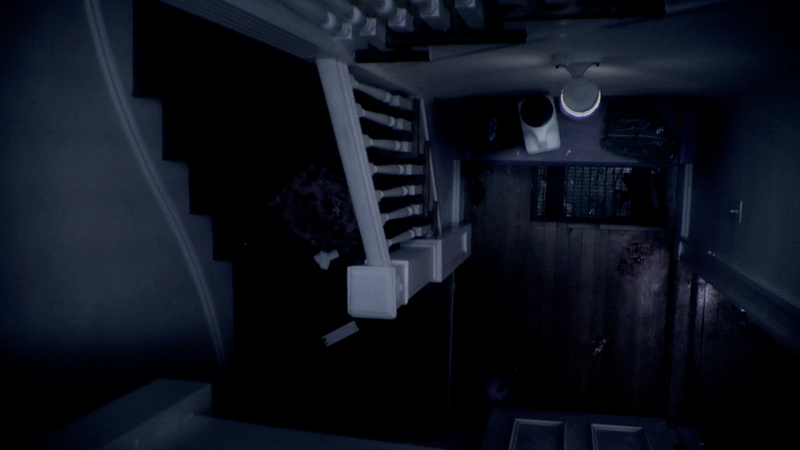Warning, technical video post production post ahead.
A few weeks back we needed to shoot some greenscreen for a show that is being delivered at 23.98fps (aka “24p”). I’d had problems pulling a key in the past with motion blur at that slow framerate (I prefer 30 for TV work), so I suggested we increase the shutter speed in the camera. The DP seemed more comfortable adjusting the framerate, so he suggested we shoot it at 48 and only use every other frame of the footage. I figured I could write a script to do the conversion later.
We shot the footage, and the next week I sat down to write a python program to convert the material to 24 fps. This could have probably been done with final cut or something, but I don’t know that program so I did it the easy way: play around with the frames themselves using an image sequence (ie, a big folder of numbered tif files, each of which represents a frame of footage).
Normally this would be easy, just take every odd-numbered image. But in this case, although we shot at 48fps, the footage is at 60fps. Why? Varicam works like this: the front of the camera (the shutter and CCD) shoot whatever framerate you choose, but the tape recorder in the camera always records 60fps. Even if you shoot 6fps, the varicam writes 60 frames to the tape — 10 of frame 1, 10 of frame 2, etc. So when we shoot 48fps, there are 60 frames per second on the tape, 48 of which are unique and 12 of which are duplicates.
If I am going to convert the footage to 24p, I need to first remove the duplicate frames (60 -> 48 fps), then remove every other frame (48 -> 24). By analyzing the footage frame by frame, I determined that when the varicam shoots 48fps, it uses the following pattern:
0000100001000010001
Where 0 represents a unique frame, and 1 represents a duplicated frame (to fill out to 60fps). This pattern is repeated over and over again throughout the footage. (I only just noticed that the pattern is 19 frames long, not 20 like I’d expect, but looking at the footage that’s what it is.)
My python program goes through an image sequence, finds the pattern of duplicate frames, and then copies every other file that is not a duplicate to a new folder as a new image sequence. It makes the following assumptions: the files are .tif files, and “duplicate frame” means “exactly the same size” (not a bad assumption with digital media and tifs). It’s a little hacky, but looking at the resulting 24fps image sequences I don’t see any stutter or dropped frames.
There are some basic checks in the code so it hopefully won’t overwrite precious data, but I make no guarantees.
Code: 48-to-24.py